If you had seen me ten years ago and watched me during my writing and creative time, you would have found me playing videos games or watching standup comedians online. My writer productivity tools were non-existent.
It took me a long time to figure out my writer productivity.
Over the years I’ve tried all the apps and software and journals and pens and I’ve landed on the six tools that help me get the most creative and writing work done in the most efficient way.
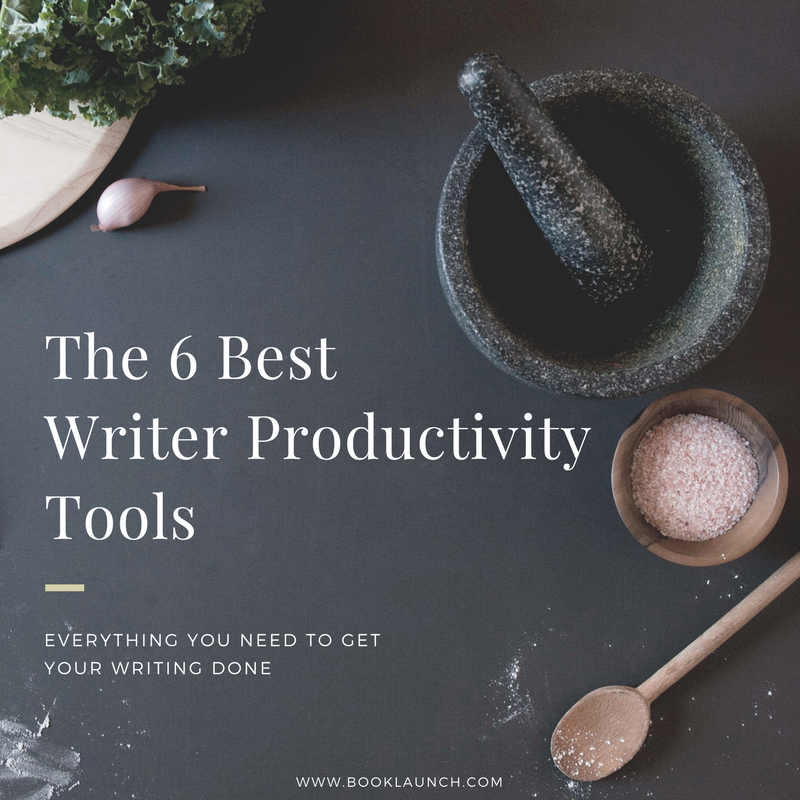
The Writer Productivity Tool Categories
I use a lot of different tools to help me get more done, but for this list I picked six specific categories:
- Todo List: How I keep track of all of my creative and non-creative projects. If I don’t have one place to store all my todos, my mind will never settle down enough to let me write.
- Short Form Writing: The best tool for all of the writing I do that is 5000 words or less.
- Long Form Writing: The best tool for writing my books.
- Eliminating Distractions: The best thing I’ve found that gets rid of my biggest distraction from writing.
- Idea Capture: A single place to store all of my ideas for future writing projects, both short and long form.
- Motivation: What keeps me writing even when I really don’t want to.
I feel like this hits all of the important points. I keep track of my todos and writing ideas. I get rid of distractions. I increase my motivation. And I have a great place to actually do my writing.
Let’s get started.
1. Todo List:
The Autofocus System
I always start here.
I’ve read Getting Things Done and the Checklist Manifesto. I’ve tried a dozen different productivity journals. I’ve tried the apps that sync between your computer and phone and tablet. I’ve tried inboxes and outboxes, weekly checkins, and every other damn methodology.
There are two fundamental problems I run into with all of them:
- They don’t work with certain types of tasks. If you put a big, complicated project down as a single todo, GTD falls apart. What about if you want to read a book or update your website or call a friend or just remind yourself to think about something? Every system I’ve tried wants you to break it down into tasks or label it or somehow process it. And that’s great, in theory, but we both know that we aren’t actually going to do that stuff. And then, when you don’t do that stuff, the system starts unraveling.
- They don’t work if you stop using it for a few days (or weeks). Here’s the thing… the whole reason we need a productivity system is because we suck at being productive. So these systems that require you to process stuff every day or every week or start your day filling out this journal… it just isn’t going to last. I’m going to have a day or week or month where I don’t do it. Then what? You have to start all over. Keeping the system going becomes it’s own job and that’s a major problem.
This is why I love the Autofocus system.
You can throw any task at it, and it takes good care of it. It doesn’t require you to break it down into next steps or label it or categorize it.
And my favorite part… if I completely drop the ball and ignore it for a month, I can come back to it and immediately pick up and keep using it. It’ll literally take me less than a minute to get it going again.
Plus, a big bonus… it’s free. All you need is a notebook and pen.
Here’s how to get started.
First, watch the creator of the Autofocus System, Mark Forster, talk about it:
Second, read the instructions.
The instructions are only three pages when you print it. If it takes 200 pages of a book to explain your method, it’s too complicated. Hell, Mark repeats himself in those instructions and it’s still only three pages.
2. Short Form Writing:
Bear
This is a newish Mac app and I have fallen in love. It’s everything you need in a short form writer. I’ve tried Byword, 1writer, Writeroom, and others. Bear is what I wanted all of those to be.
Here’s why I love it:
- Easy syncing between machines. I started this article on my laptop and now I’m finishing it on my desktop. I’ll probably edit it on my phone. Bear keeps track of all of that automatically.
- Full screen, distraction free writing. This isn’t unique to Bear, but it’s got it.
- Tagging. I’m always working on new short form writing projects. Blog posts, long articles, notes on my novel, rough drafts of chapters in my books, short stories, etc. This is the first app to make it a breeze to organize all of that simply by tagging.
- Markdown. I love the formatting options for Bear. It makes it easy to write while being compatible with any kind of export that I need.
It has other great features, but these are the ones that I love.
3. Long Form Writing:
Scrivener
Here’s the thing… I don’t love Scrivener.
It’s big and complicated and has way too many features for the type of writing I do. However, it’s still currently the best option for long form writing (books). Yes, I’ve tried Ulysses and I just couldn’t make the switch.
If someone could figure out an app like Scrivener but without all the hassle, I would switch in a heartbeat.
Click here to check out Scrivener.
4. Eliminating Distractions:
News Feed Eradicator and 1Password
My one and only online distraction from my writing is Facebook. Specifically, the Facebook news feed. As much as I rant and rave against social media, I am addicted to my news feed.
And yet, I have not seen my news feed in over three months even though I am on Facebook every day.
I do have to be on Facebook because I am a member of several groups that I participate in regularly. I easily keep my time in those to a minimum. It was always the news feed that sucked me in.
So I took two actions.
First, I installed the News Feed Eradicator. This allows you to visit Facebook and browse your friends, groups, etc without ever seeing your news feed (requires Chrome) (here’s a Safari version).
Second, I logged out of Facebook on my phone. Then, changed my password to something long and complicated that I can’t memorize. Then, I turned on 2-factor authentication inside of Facebook. Then I stored
that long password inside of the 1Password app. So, as of now, logging into Facebook on my phone is so annoying and complicated that I just don’t bother figuring it out.
If Facebook is your distraction, I recommend giving this a try. If Twitter (or something else) is, there is an app for that.
Figure out your system and then eliminate those distractions.
5. Idea Capture:
iOS Notes
I used to use Evernote for this and it’s still a great solution if you don’t like the Notes app. However, ever since Apple finally got their syncing working the right way, I find it’s easier to use their builtin Notes app.
I keep a single Note with a running list of ideas for all of my writing. Whether I’m on my computers or my phone, I can easily open up the app and add something else to it.
My criteria for this app is that it’s a) fast to open and b) syncs across all my devices. I want to easily drop a new idea into the list whenever something pops into my head.
6. Motivation:
Public Accountability
So the way I do this is not easily duplicatable.
Two years ago I started the Story Grid Podcast with veteran editor and author Shawn Coyne. The concept is built around Shawn teaching me how to become a better writer. In order to do this, I have to actually write.
This means, if I don’t get my writing done, we don’t have anything to record for the podcast and I’m embarrassed in front of Shawn and our thousands of listeners.
While, yes, you could start a podcast following along with your writing (more authors should probably be doing this), it’s not practical for everyone to do.
However, you can create an environment where you have public accountability to get your writing done. Whether it’s joining a writing group or posting daily word counts to Twitter, the idea is to create some sort of external motivation for those days when you just don’t want to sit down and write.
What are Your Favorite Writer Productivity Tools?
Keep in mind that the best tool is the one that actually keeps you writing.
I’d love to hear what you’re using to keep your butt in the seat and fingers on the keyboard.
Leave a Reply